How to Keep Track of Grocery Spending: Shop Smarter with Receipt Tracking
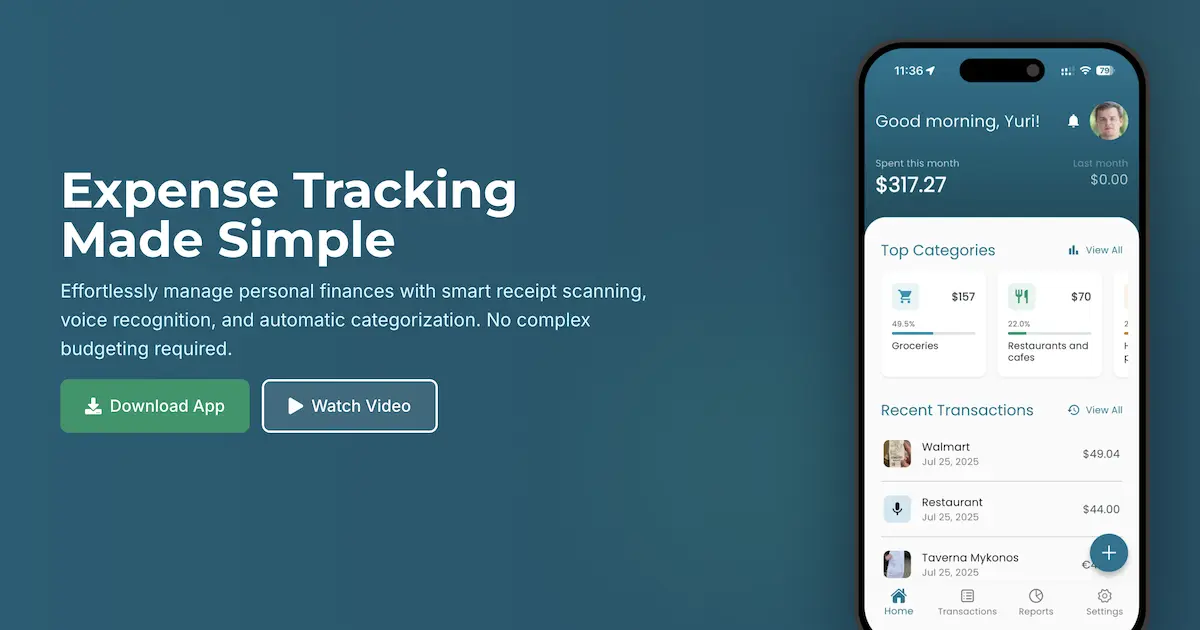
Do you ever find yourself wondering how a simple trip to the grocery store ends with a receipt longer than your weekly to-do list? You’re not alone! Grocery expenses are one of the most unpredictable parts of a personal budget — one moment you’re grabbing bread and milk, the next you’ve added snacks, cleaning supplies, and a bottle of fancy olive oil you didn’t plan to buy.
The good news? Learning how to keep track of grocery spending doesn’t have to feel like a chore. With just a little insight into where your money is going, you can shop smarter and stretch your budget further. This post will walk you through practical methods to take control of your grocery spending and how receipt tracking can transform your shopping habits. For more on starting your expense tracking journey, check out our guide on 5 Simple Steps to Start Tracking Your Expenses as a Beginner.
Why Tracking Grocery Expenses Matters
Grocery expenses can feel overwhelming because they’re both essential and variable. You need food every week, but the total cost can fluctuate depending on:
- Sales and promotions: You might spend more on a whim when you see a “buy one, get one free” deal.
- Impulse buys: Ever walk out with gourmet chocolates or a new flavor of ice cream that wasn’t on the list? Yep, it happens.
- Special occasions: Hosting friends or family dinners increases your usual grocery bill.
- Item categories: Groceries aren’t just food — household items, toiletries, and pet supplies often sneak in.
Without proper tracking, it’s easy to underestimate how much you’re spending. The key is to get a clear picture of both the total and item-level expenses to understand where your money really goes. For insights into how small purchases can impact your budget, read our post on Small Purchases, Big Impact: Understanding the Latte Factor.
6 Effective Methods for How to Keep Track of Grocery Spending
1. The Envelope System
Set a fixed amount of cash in an envelope marked “Groceries” at the beginning of each month. When the cash is gone, you’ve reached your limit. This tactile approach makes overspending impossible and provides immediate feedback on your budget status.
2. Dedicated Grocery Credit Card
Use a specific credit card exclusively for grocery purchases. This automatically separates your grocery expenses from other spending, making it easier to review your monthly statements and track patterns.
3. Digital Receipt Organization
Create a digital filing system for your grocery receipts using your smartphone:
- Take photos of receipts immediately after shopping
- Name files with the date and store (e.g., “2024-10-23-Walmart”)
- Review weekly to spot spending patterns
4. Spreadsheet Tracking
For the analytically-minded, create a simple spreadsheet with columns for:
- Date
- Store
- Total amount
- Categories (produce, meat, dairy, etc.)
- Notes (special occasions, guests, etc.)
Update it after each shopping trip to maintain a real-time view of your spending.
5. Store-Specific Apps
Many grocery chains offer apps that track your purchases and provide insights into your spending habits. These apps often include digital receipts, making it easy to review past purchases without keeping paper copies.
6. AI-Powered Receipt Scanning
The most effortless method is using technology that automatically extracts data from receipts. This eliminates manual entry and provides detailed insights into your spending patterns.
5 Tips to Shop Smarter and Save on Groceries
-
Make a List and Stick to It
Planning your meals for the week and making a list can help prevent impulse buys. If it’s not on the list, don’t buy it — unless it’s an absolute necessity. -
Use the “Per Unit” Rule
When choosing between two products, compare the unit price (cost per ounce, liter, or item) instead of the total price. This will help you pick the most cost-effective option. -
Shop in Bulk (When It Makes Sense)
Bulk shopping can save money, but only if you buy items you’ll use before they expire. Non-perishable goods like rice, pasta, and cleaning supplies are good candidates for bulk purchases. -
Avoid Shopping When Hungry
It’s true — shopping on an empty stomach can lead to impulse purchases. Eat before you shop to reduce temptation. -
Set Category Spending Limits After tracking your grocery spending for a month, set specific limits for categories like snacks, beverages, or convenience foods. This makes it easier to identify where you can cut back without feeling deprived.
For more on using spending insights to save money, explore our post on Data-Driven Decisions: How to Use Your Spending Insights to Save Money.
Common Challenges in Tracking Grocery Spending (And How to Overcome Them)
Challenge: Inconsistent Shopping Patterns
Solution: Track by week rather than by shopping trip. This accounts for variations in shopping frequency and provides a more accurate picture of your actual grocery needs.
Challenge: Mixed Receipts (Groceries Combined with Other Items)
Solution: Take an extra minute at checkout to separate grocery items from non-grocery purchases, or mark non-grocery items on your receipt immediately after purchase.
Challenge: Shared Household Expenses
Solution: Create a shared tracking system that all household members can access, or designate one person as the “receipt keeper” who consolidates all grocery purchases.
Challenge: Digital vs. Paper Receipts
Solution: Establish one system that works for both formats—either digitize all paper receipts or print digital ones if you prefer physical organization.
How Receiptix Makes Grocery Tracking Effortless
Tracking grocery receipts may sound tedious, but that’s where technology comes to the rescue! Receiptix makes it easy to stay on top of your spending by eliminating the hassle of manual tracking. Here’s how:
- AI-Powered Receipt Scanning: Forget about manually entering data — just snap a picture of your grocery receipt, and Receiptix extracts every detail for you.
- Item-Level Tracking: The app doesn’t just record the total bill; it breaks down individual items, so you can see exactly where your money is going.
- Smart Categorization: Receiptix automatically sorts your expenses into categories like groceries, cleaning supplies, or snacks. This helps you identify areas where you might need to cut back.
- Visual Insights: The app generates clear charts and graphs, giving you a bird’s-eye view of your grocery spending habits over time.
- Voice Mode Logging: If you forget to scan a receipt, no problem — just tell the app what you bought, and it will log it for you hands-free.
By tracking every item and category, Receiptix empowers you to make better shopping decisions. Over time, you’ll spot trends — like overspending on takeout snacks — and make adjustments to stay within your budget.
Conclusion: Master Your Grocery Budget with Consistent Tracking
Learning how to keep track of grocery spending is a fundamental skill that can significantly impact your overall financial health. Groceries represent one of the most frequent and necessary expenses in most budgets, but also one with substantial room for optimization.
Whether you choose a simple envelope system, a detailed spreadsheet, or an AI-powered solution like Receiptix, the most important factor is consistency. Regular tracking helps you identify spending patterns, eliminate waste, and make informed decisions about where your food budget goes.
By implementing the tracking methods and shopping tips outlined in this article, you’ll gain confidence in your spending choices and develop better financial habits that extend beyond the grocery store. For more on transforming your finances through detailed tracking, read our post on From Confusion to Clarity: How Detailed Expense Tracking Can Transform Your Finances.
Note: This blog post is for informational purposes only and does not constitute financial advice. Always consult with a financial advisor for personalized guidance.