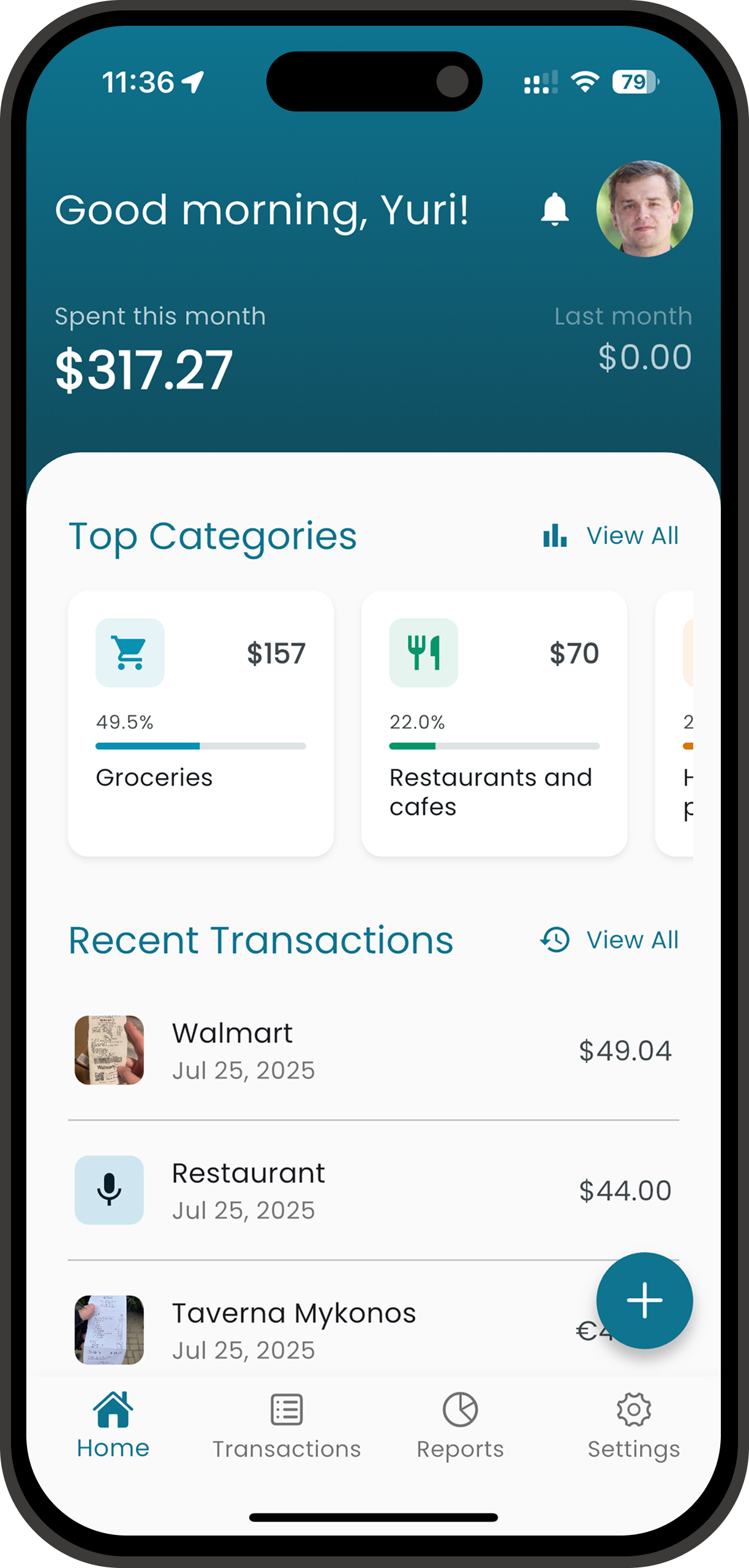Expense Tracking
Made Simple
Effortlessly manage personal finances with smart receipt scanning, voice recognition, and automatic categorization. No complex budgeting required.
About Receiptix
Receiptix is a mobile AI-powered expense tracking app designed to simplify financial management for beginners. With just a snap of your receipt or a quick voice command, our intelligent system categorizes your expenses and provides clear, visual insights into your spending habits. Receiptix goes beyond basic tracking by capturing item-level details, giving you a true picture of where every dollar goes. Whether you're a first-time expense tracker or a frequent traveler dealing with multiple currencies, Receiptix makes it effortless to gain financial clarity and take control of your spending.
Start Free with Essential Features
Get started with Receiptix's core expense tracking features at no cost. Perfect for beginners who want organized financial management without complexity.
Manual Entry
Add unlimited expenses manually with our beginner-friendly interface. Quick and easy expense logging for daily use.
Basic Categorization
Organize expenses into standard categories like food, transportation, entertainment, and shopping with manual selection.
Visual Reports
Get basic spending insights to understand your financial habits and track monthly expenses with clear charts.
Multi-Currency Support
Track expenses in any currency with automatic conversion. Perfect for travel and international purchases.
Cloud Sync
Keep your expense data synchronized across all your devices with secure cloud storage and backup.
Want Automation?
Upgrade to premium for AI-powered receipt scanning, voice tracking, and hands-free expense management.
Learn MoreReady to start tracking your expenses for free?
Download Free AppKey Features
Unlock the full power of AI-driven expense tracking with our premium features designed for complete automation.
AI-Powered Receipt Scanning
Capture expense details instantly with a photo. Our advanced AI extracts all relevant information, eliminating tedious manual data entry. Experience quick and accurate expense recording at your fingertips.
Smart Categorization
Our AI accurately categorizes expenses, offering flexibility and precision. It adapts to your unique spending patterns, providing intelligent and context-aware classification that evolves with your financial habits.
Voice Mode Expense Logging
Log expenses hands-free with our innovative voice mode. Simply speak your expense details, and Receiptix will accurately record and categorize them. Perfect for when you're on the go or multitasking.
Telegram Integration
Connect your account with Telegram for seamless expense tracking. Send messages, photos of receipts, or PDF documents directly through Telegram, and they'll automatically sync with your Receiptix account.
Chrome Extension
Capture online receipts effortlessly with our Chrome extension. Use keyboard shortcuts or right-click to save receipts while shopping online, with seamless sync across all devices.
Beginner-Friendly Interface
Navigate your finances with ease through our intuitive interface. Clear visuals and easy-to-understand categories guide you through your financial journey, making expense tracking accessible for everyone.
Charts & Reports
Visualize your spending patterns with clear charts and detailed reports. Track your expenses over time, compare categories, and gain valuable insights into your financial habits with easy-to-understand visual breakdowns.
Multi-Currency Support
Track expenses in multiple currencies effortlessly. Whether you're traveling or dealing with international expenses, Receiptix automatically handles currency conversions, keeping your financial tracking accurate across borders.
How The App Works
Download Receiptix
Getting started with Receiptix is instant. Simply download the app from your device's app store and open it.
Capture Your First Receipt
Take a photo of your first receipt, upload a PDF file, or try the voice mode to log expenses hands-free.
Gain Insights
Let AI do the work. Watch as Receiptix transforms your data into valuable insights. Export your data anytime for further analysis.
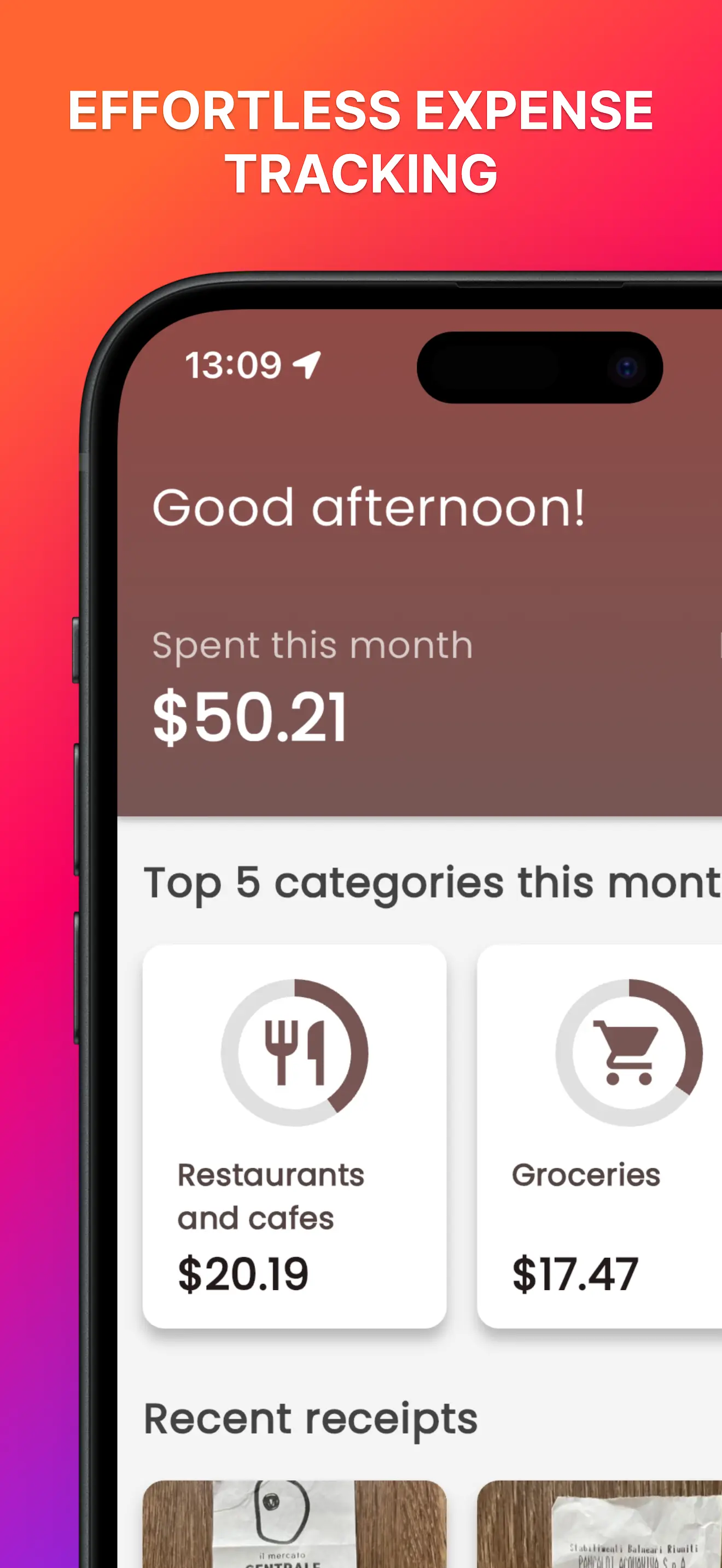

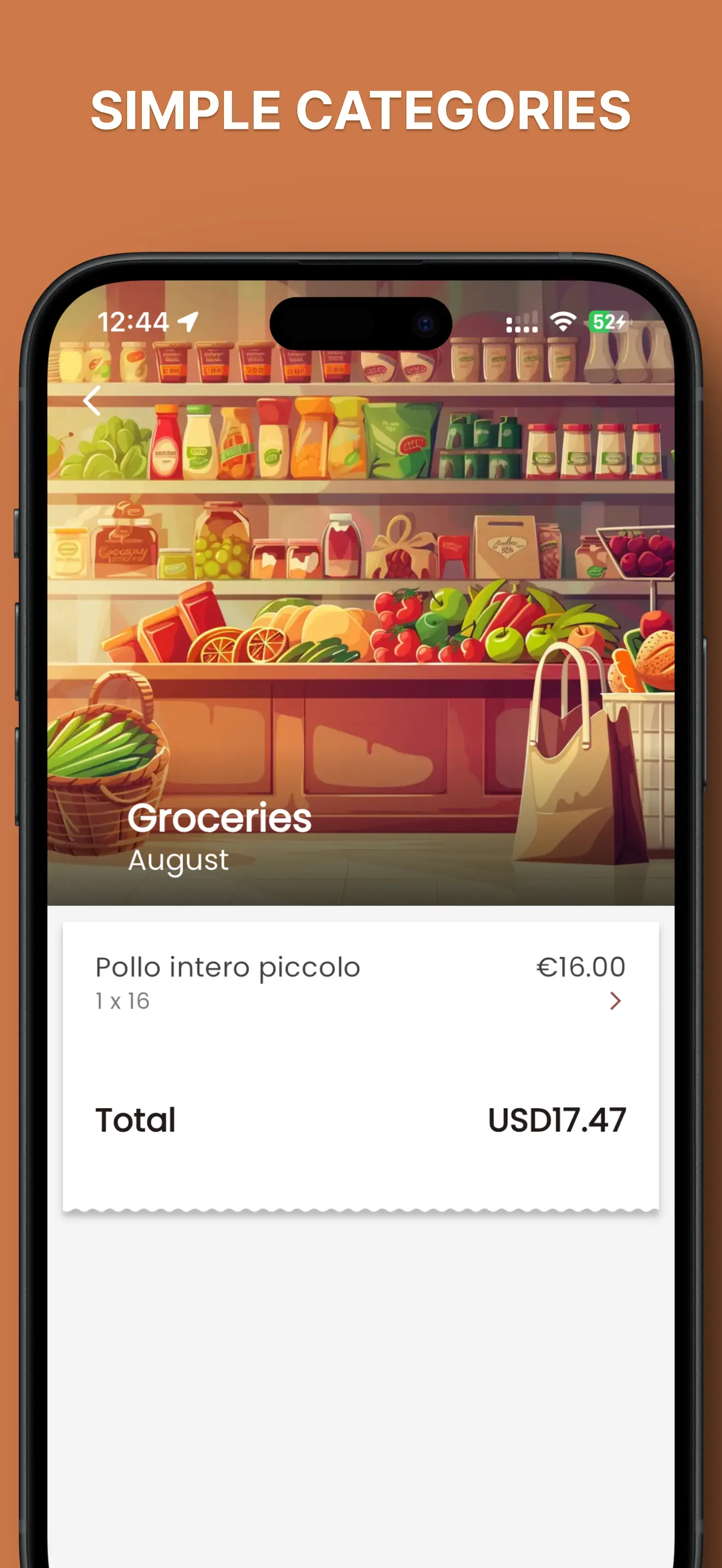
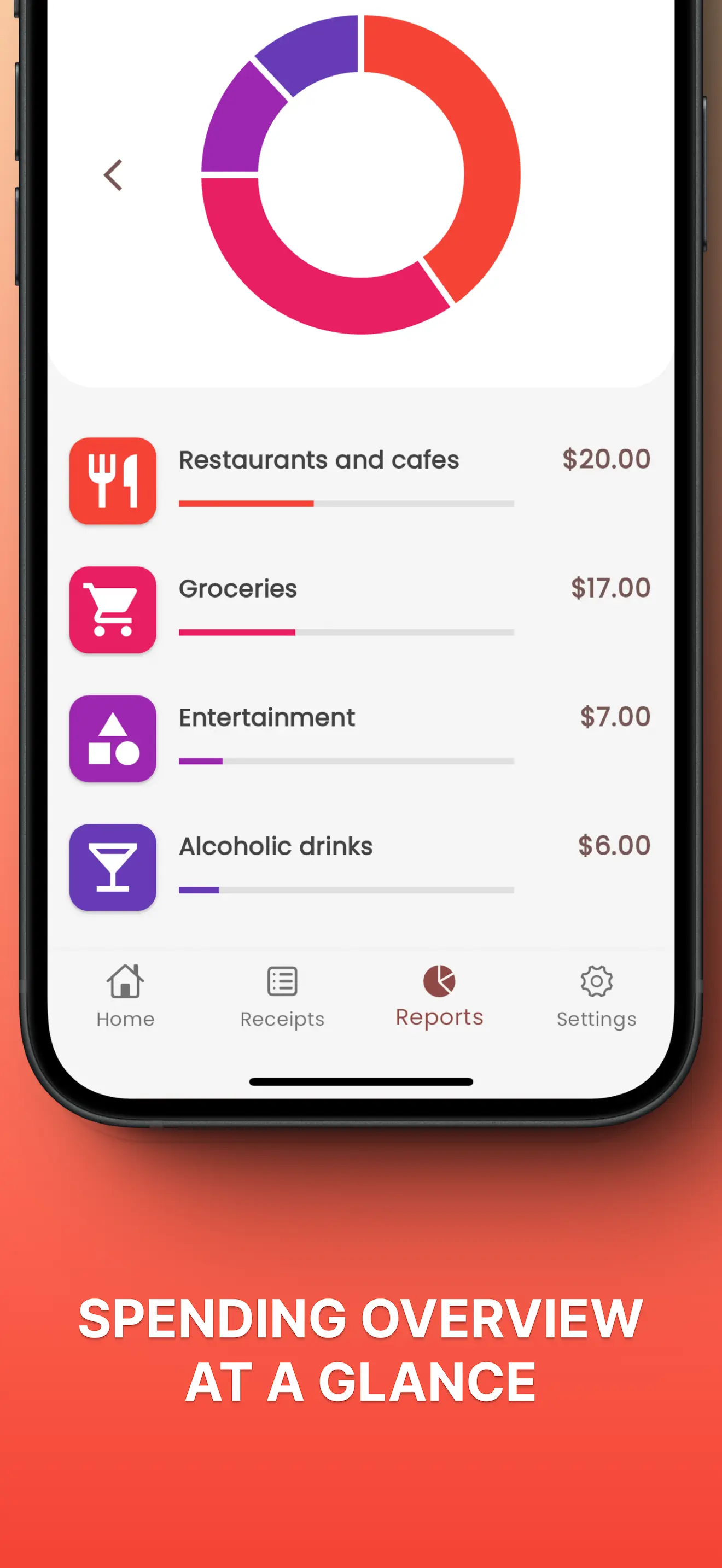
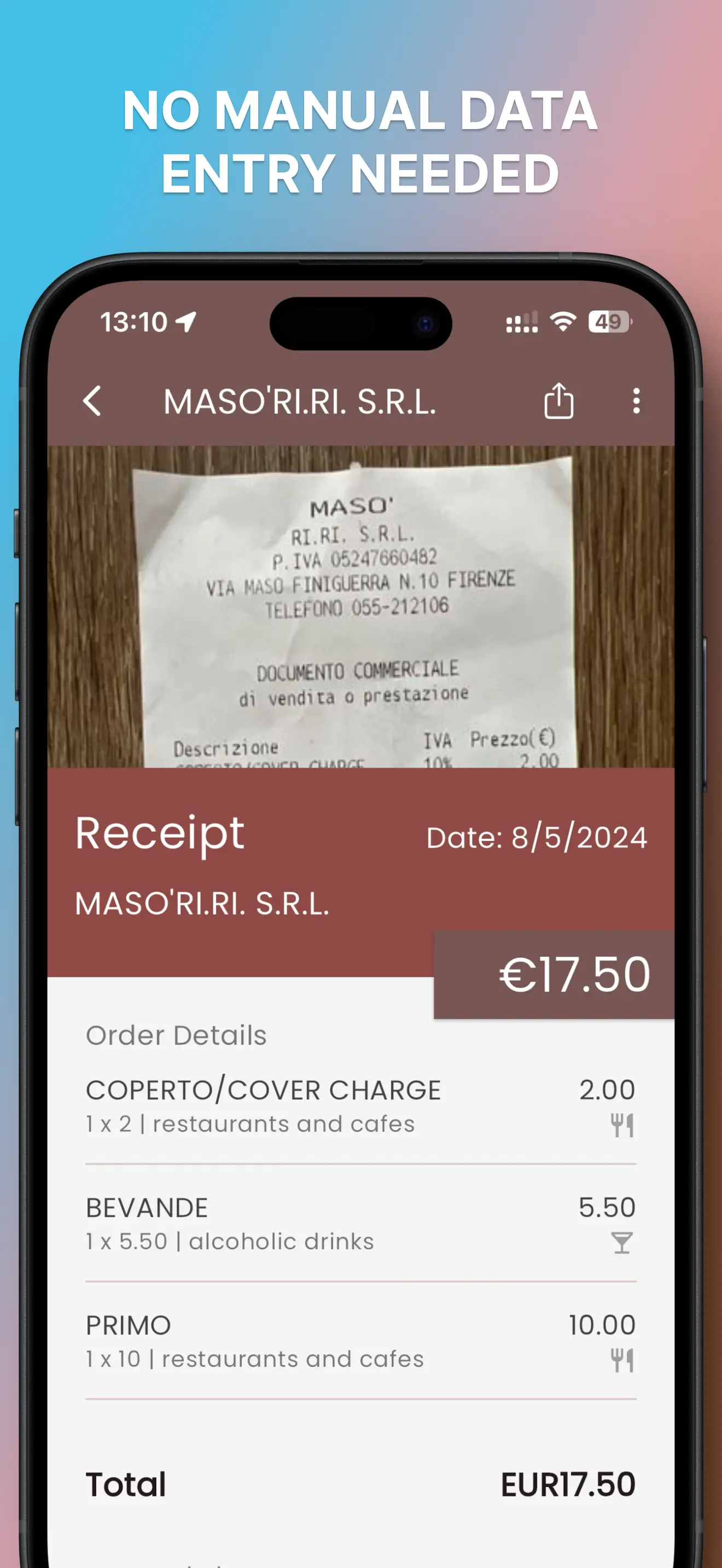
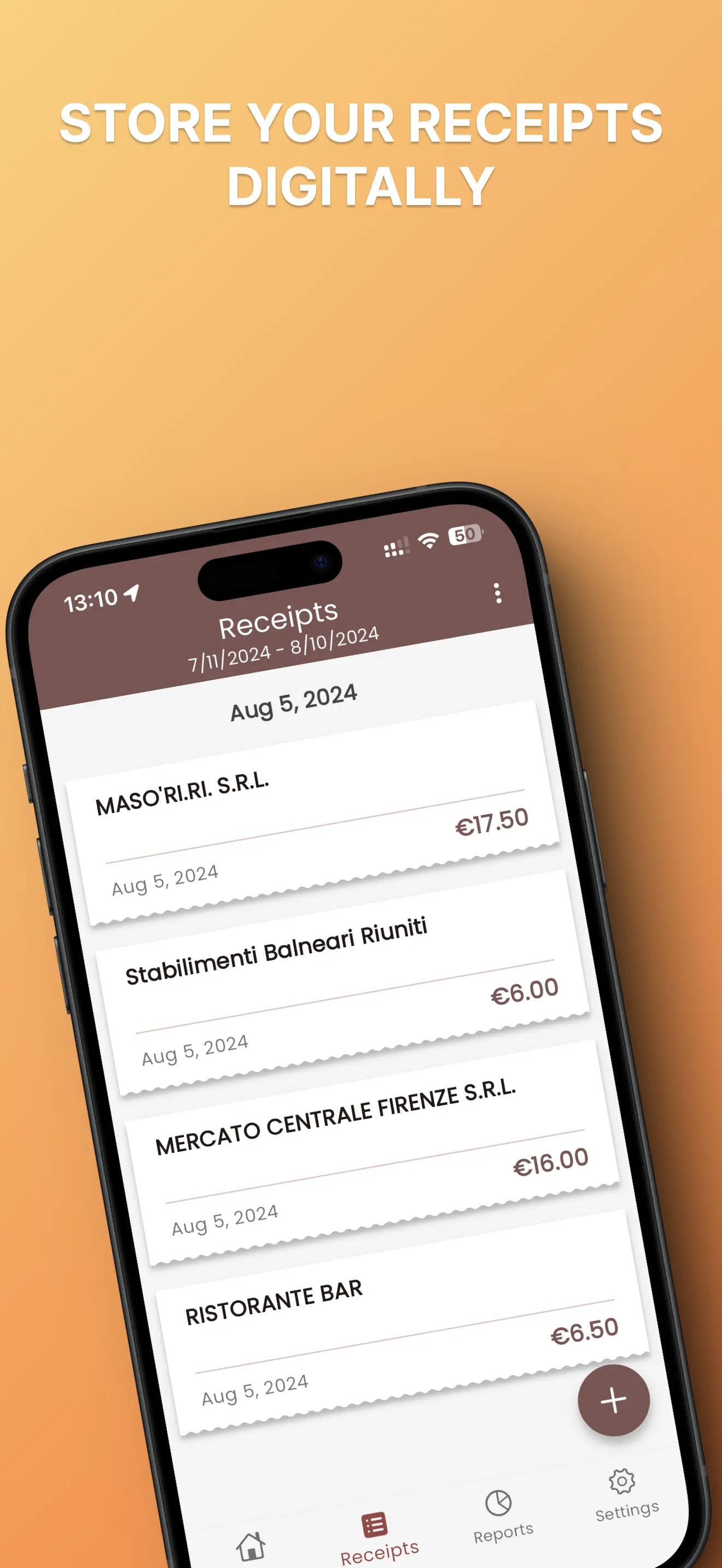
What Our Users Say
Discover how Receiptix has helped people simplify their expense tracking.
"Great app! Very easy to use. The voice command is awesome!"
Trozoba
"I downloaded the app and encountered issues upon initial usage. Before deciding to delete it, I contacted the support team via email. I was impressed by the prompt response and assistance provided by their team. They guided me through the process effectively, and I am now using the app successfully as explained. It is an excellent application that I highly recommend to others."
Patty600
"This is a next level! Thank you guys!!"
nebula.far
Frequently Asked Questions
Have questions about Receiptix? Find answers to common questions below.
Ready to simplify your expense tracking?
Join thousands of users who have made expense tracking effortless with Receiptix.